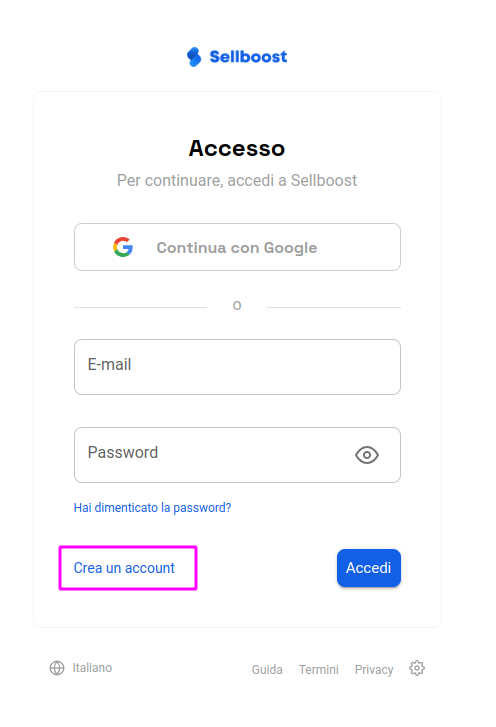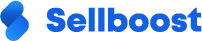Una volta installato Sellboost Finder, il sistema ti chiederà di effettuare il login.
Hai due modi per creare un account:
- Utilizza la tua posta elettronica di Google
- Crea un account con il tuo indirizzo e-mail e la tua password.
Dopo aver creato l’account, dovrai convalidare l’e-mail e potrai effettuare il login.