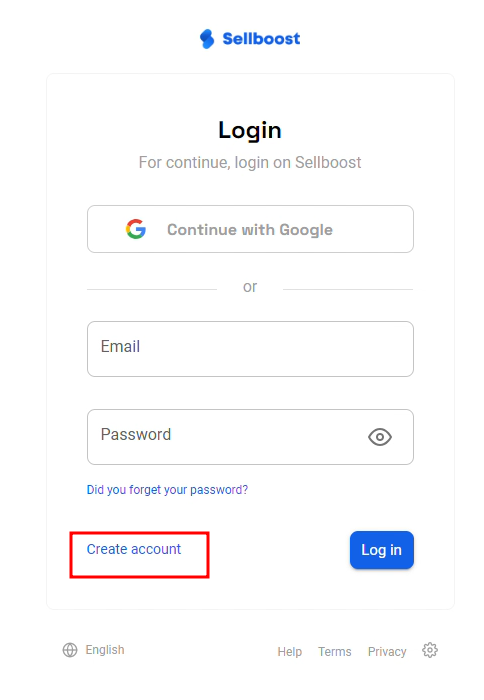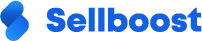After installing Sellboost Finder, you will be prompted to log in. You can create an account in two ways:
- You can use your Google email address
- Alternatively, you can create an account by providing your email and password. Once you have created your account, you must verify your email address before logging in.