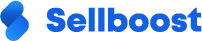When searching in the search engine, we can configure which product data to search based on, and Finder allows us to set a “weight/priority”. You can customise and choose the fields you want the search engine to consider when searching for products and their importance compared to other categories. With Finder, you can customize and select the fields your search engine should consider when looking for products and their importance compared to other categories. This capability will be crucial for your sales strategy as it will allow you to control the criteria your online store’s search engine follows to provide accurate results when users perform searches.
It’s important to note that these settings will affect how the search engine responds to user queries on your website, thereby altering the products displayed.

Adjust the weight appropriately: Consider how your users most frequently search for products. This will determine the field to which you should assign the highest number on a scale of 1 to 10, where 1 is least important, 0 is disabled, and 10 is most important.
Remember to save changes every time you create or modify a field. This will ensure your search engine operates with the most up-to-date and accurate settings.