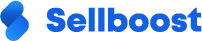PrestaShop
- Download the Sellboost Finder module for Prestashop from the download form.
- In your Prestashop store’s back office, go to Module Manager and install Sellboost Finder by uploading the previously downloaded ZIP file and following the installation steps.
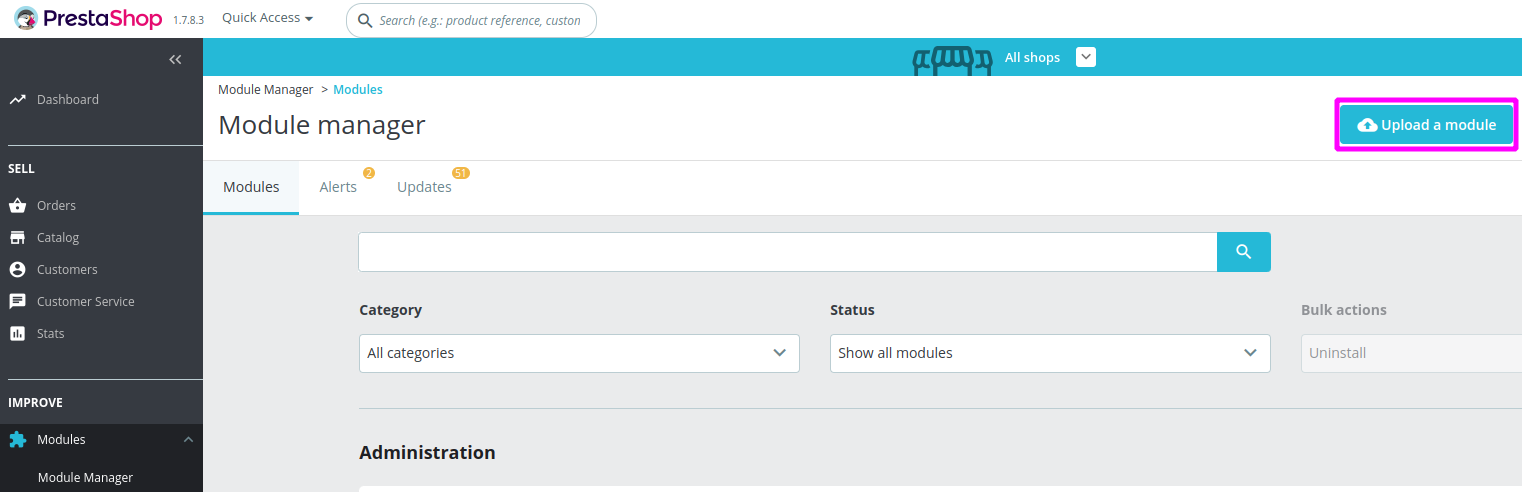
- Once installed, access the module configuration and click the Connect button, which will open the Sellboost Finder administration in another tab to log in or create your account.
If you didn’t have an account with Sellboost, you will need to register and validate your account through the verification email.
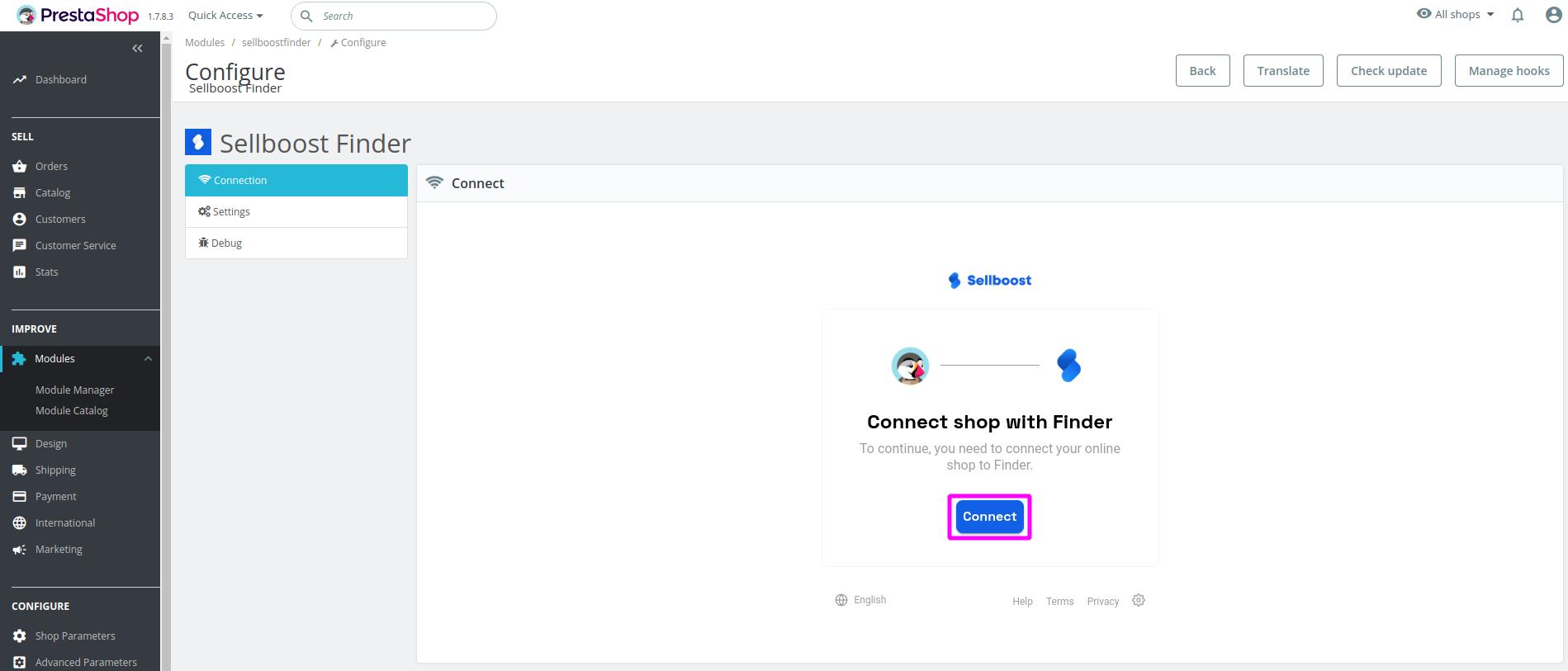
- Log in and follow the steps to connect your store to Sellboost.
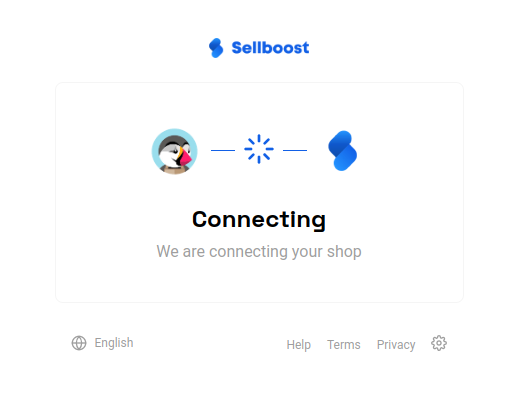
- The system will automatically try to connect to the store. If you detect any errors during this process, get in contact with us.
Shopify
Coming soon