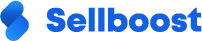Add shop #
After creating your Finder account, you will gain access to all the shops that are linked to your Dashboard. You can add additional shops to your account to utilize the advanced search engine. Finder is capable of supporting multiple stores and languages.
To add a new shop, please click on the “Add Shop” button and download the corresponding module.

Add users #
It is possible to add different users and permissions for each shop. To do so, navigate to the configuration menu on the right-hand side under Users and click Add users. You can then configure the permissions of each user according to your needs.
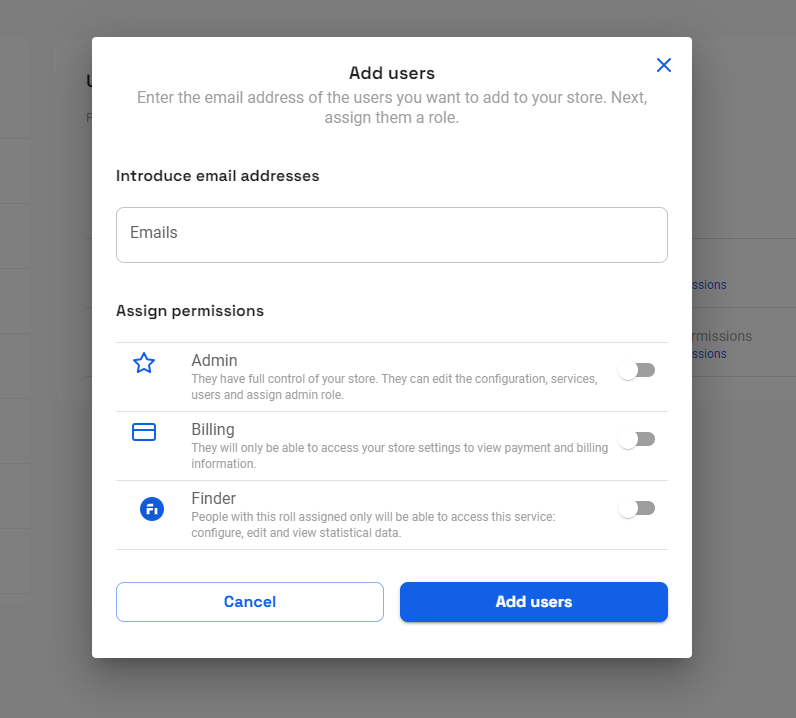
Set up your subscription #
To set up your subscription, select a plan based on the number of searches you require. To activate your subscription after the one-month trial, you need to enter your payment details under Billing. Please note that only credit, debit, or rechargeable cards can be used as payment methods.
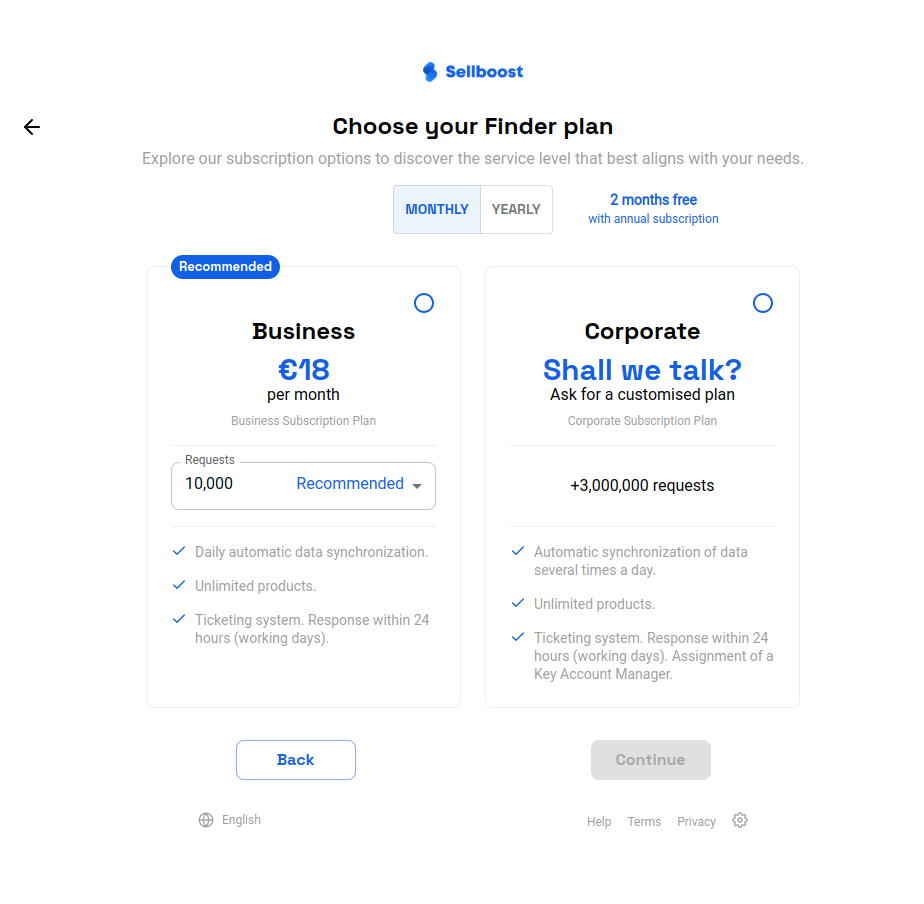
Add a new domain #
To allow the use of Sellboost services for a specific domain, click on “Add domain” and enter the domain URL.
Add a new IP #
You can utilize this section to prohibit specific IP addresses from accessing Sellboost services.