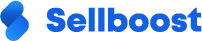In Finder, you can set up a list of banners to be displayed in the search engine according to your customers’ searches.
You can decide which banners will appear depending on the words they search for, or set one to be displayed if there are no matches with the others (default banner). If several banners meet the rules to be displayed at the same time, they will be displayed together in a carousel, following the order you have defined.
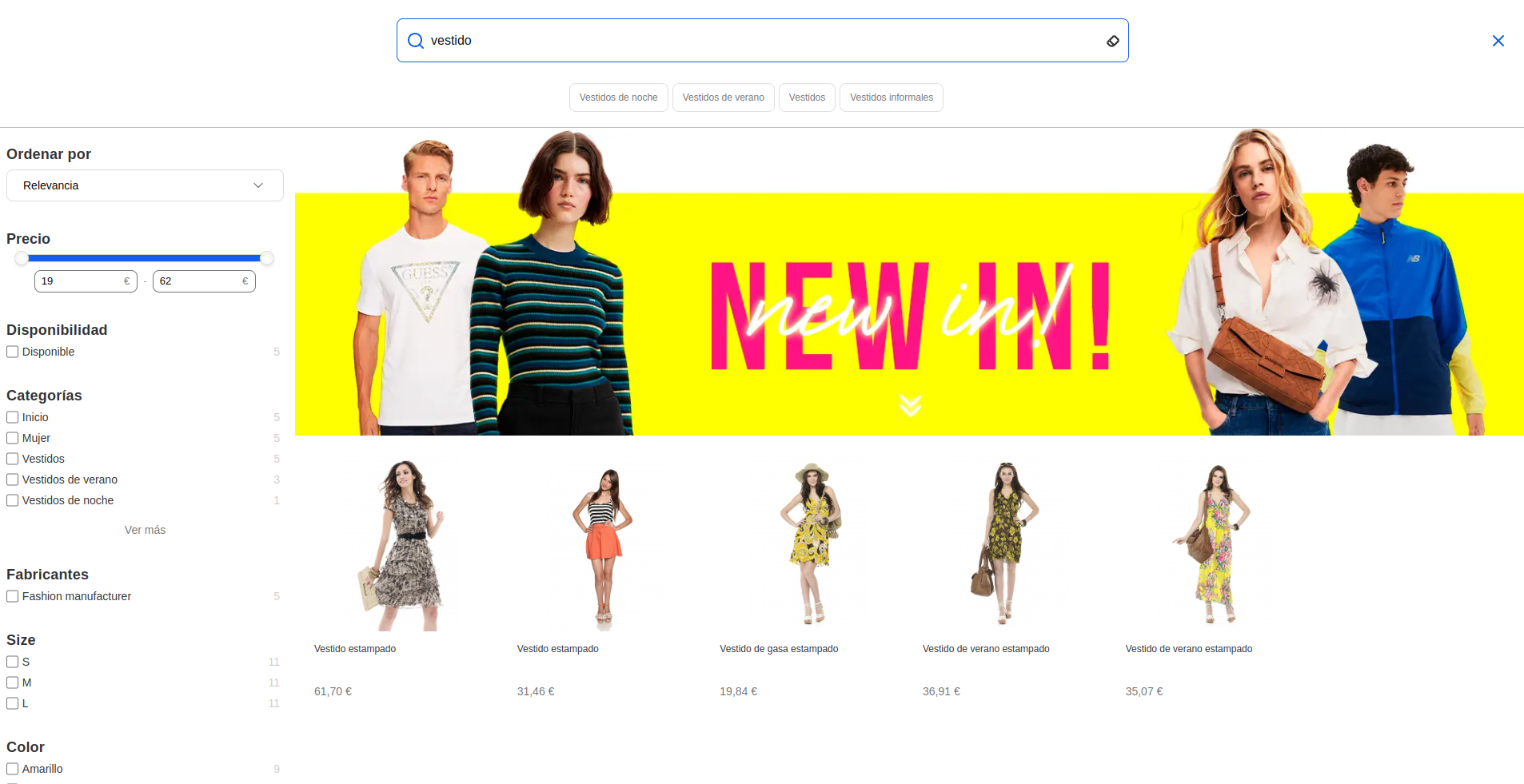
List of Banners #
From this list you can sort the banners by dragging them, which will define the order in which they will be displayed in the carousel when more than one banner is activated.
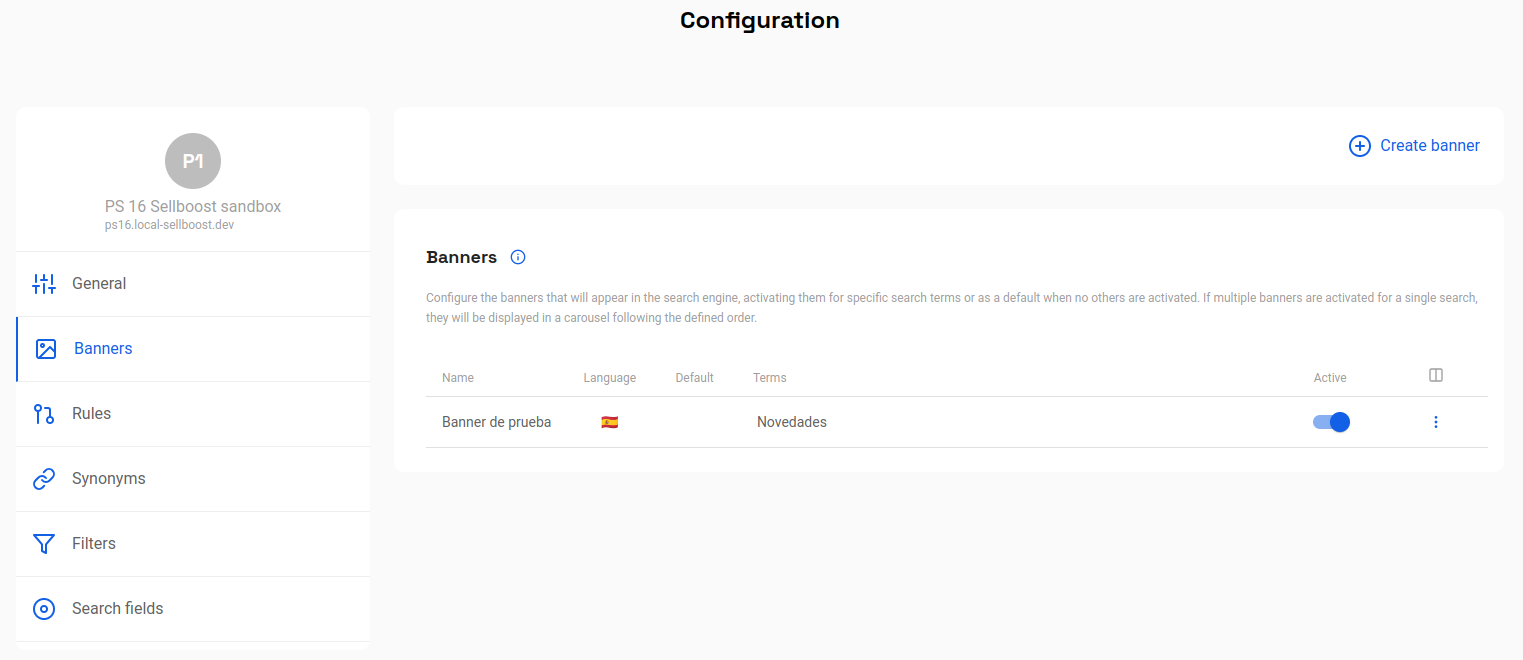
Activation #
Each banner can be always enabled or not. It can also be configured to be active within a specific time interval.
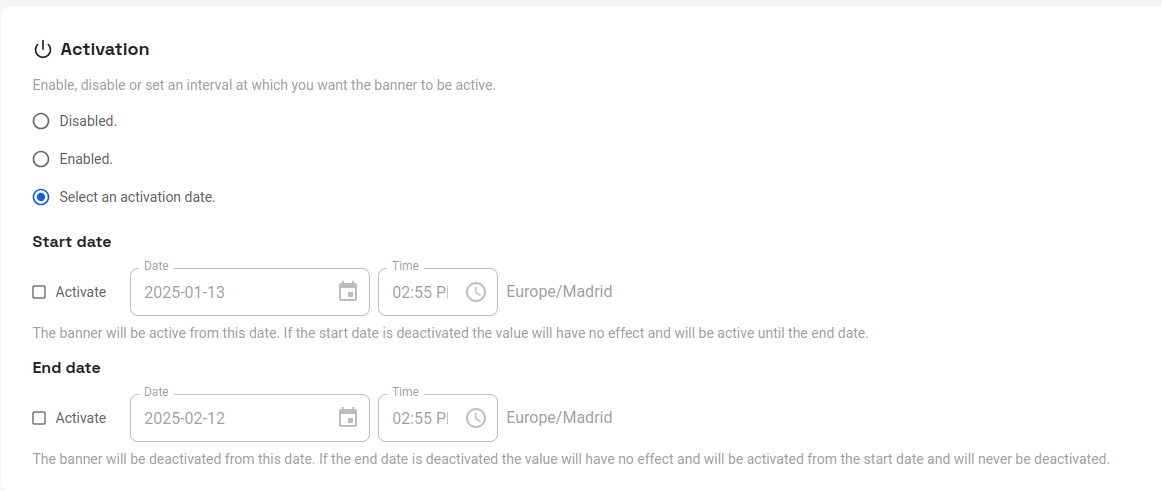
Language #
You can set the shop language for which each banner is displayed. You can also choose to display in all languages.
This option is useful when you want to display different versions of the banner based on language. For this you will have to create the same banner several times, adjusting the language for each one.
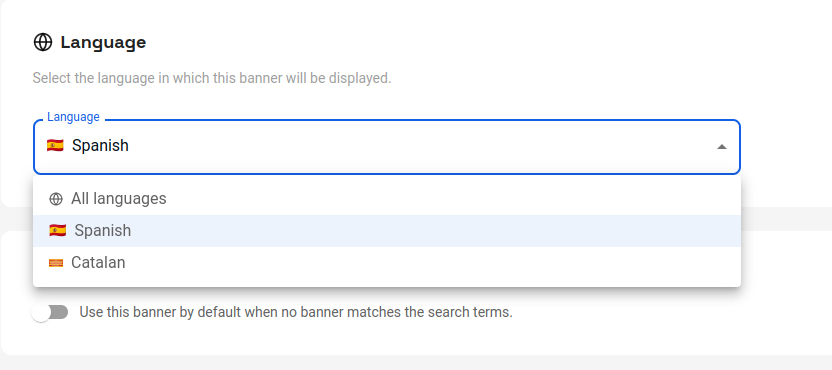
Default banner #
You can set each banner as a default banner to be displayed when the customer’s search does not match the terms of any other configured banner. Enabling this option hides the banner term settings.
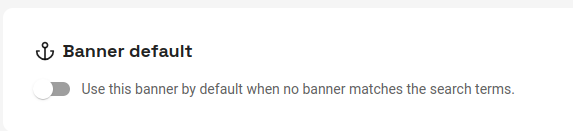
Terms #
When not set as a default banner you will need to enter the terms that will trigger each banner. You can choose whether the term is applied partially (when it is part of a search with more words) or exactly (when searching for the exact term). The search is not case sensitive.
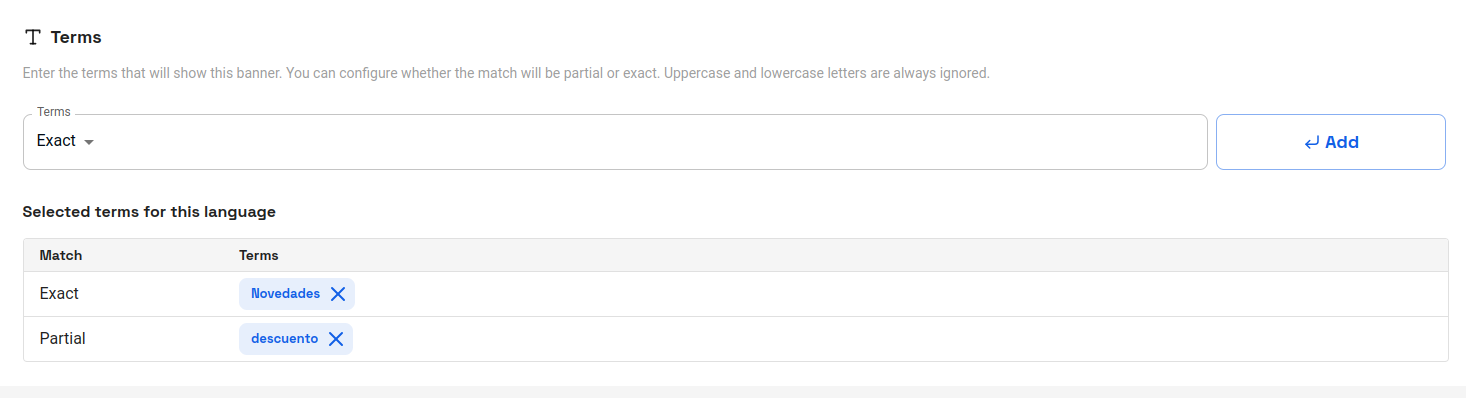
Desktop image #
You can set the banner image by uploading a file from your computer or by inserting an external link. The desktop image is normally displayed on devices larger than a smartphone.
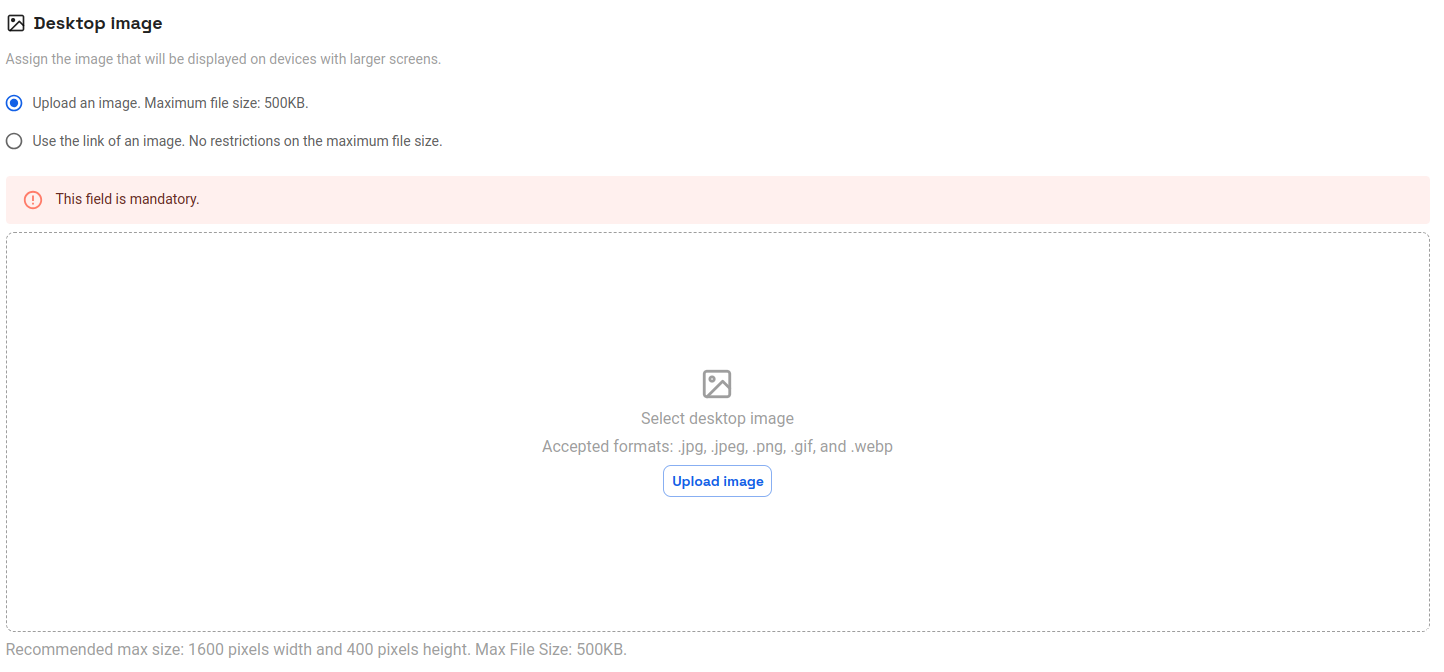
Mobile image #
In this section you can set up a banner image to be displayed on smaller devices such as smartphones, or use the same desktop image and not use a mobile-specific version.

Banner link #
Finally, you must insert the link that will open when you click on the banner. You can also set the link to open in the same browser window or in a new one.