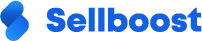Filters are a powerful tool that simplifies search refinement. Learn how to use them to improve your searches.
What are filters? #
When you search for a T-shirt in a store, you may get a long list of results. This is where filters come in handy. Filters are filters that help you narrow down your search results to find exactly what you are looking for. By using filters, you can quickly and easily find the perfect product.
What are filters used for? #
Filters are a useful tool for narrowing down search results based on specific criteria. For instance, if a customer is searching for shoes, you can use filters to filter the results according to categories, brands, types, sizes, and so on. This helps to reduce the number of results and to locate precisely what the customer is looking for.
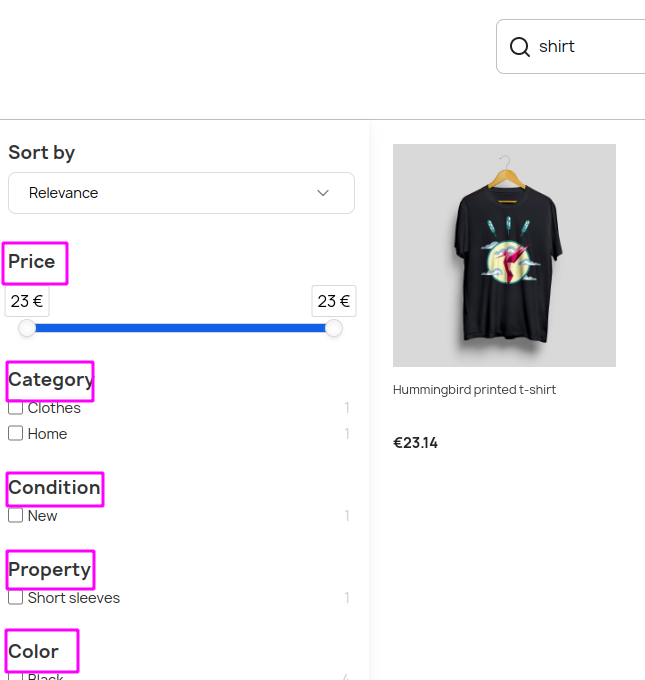
Configuring the filters in Finder #
Sellboost Finder is a service that helps you identify the filters that you have configured in your shop. You can easily customize the settings of your shop’s Filters menu by adding or removing options for the search engine to consider. In addition, you can edit the filters for each shop you have installed, and even arrange them in the order you want them to appear. For a preview of how the filters will look on your website, use the preview feature.
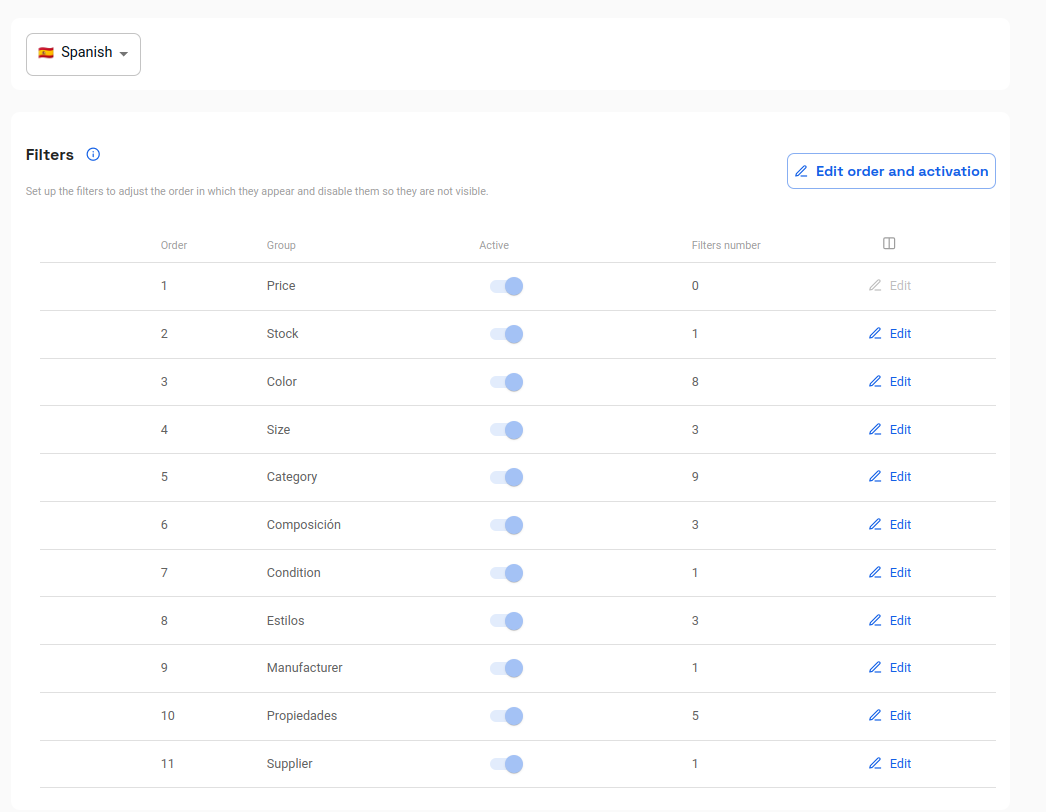
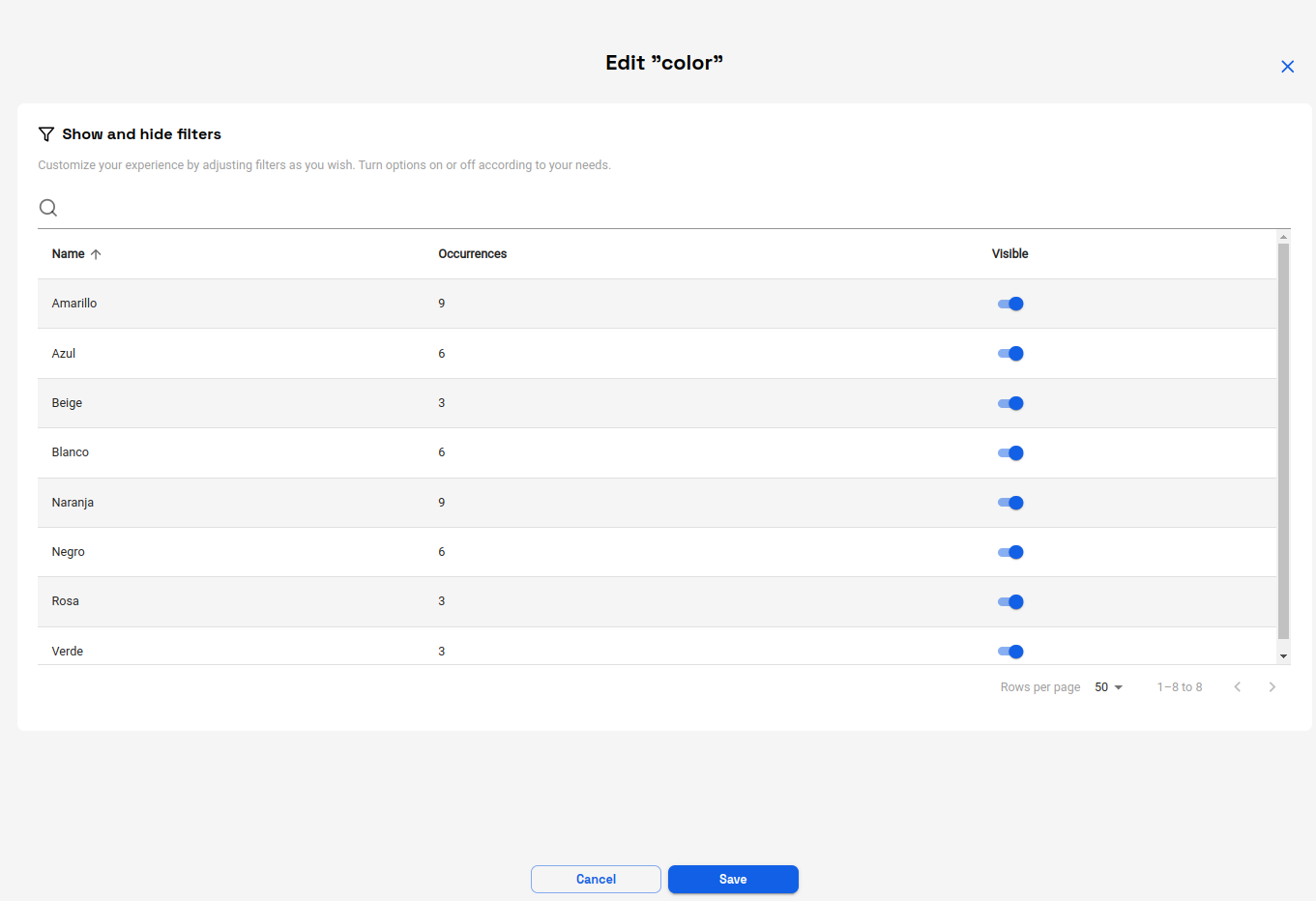
Refining your search results using filters is a powerful tool that helps you display the results that are most relevant to the user.