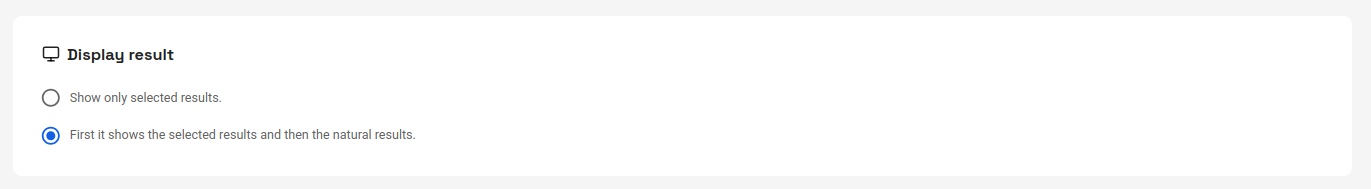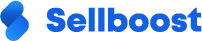In Finder, you can set up rules to be applied to searches within your shop. This allows you to adjust search results according to what customers are looking for, thus improving their user experience.
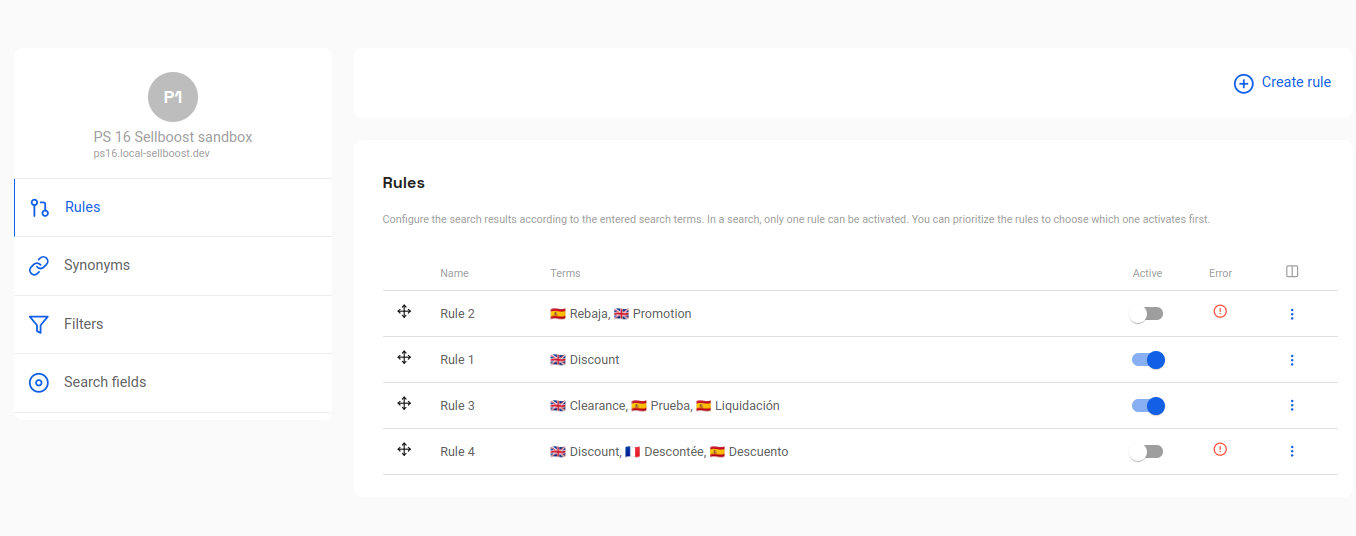
Activation #
Each rule can be enabled, disabled or configured to be active within a specific time interval.
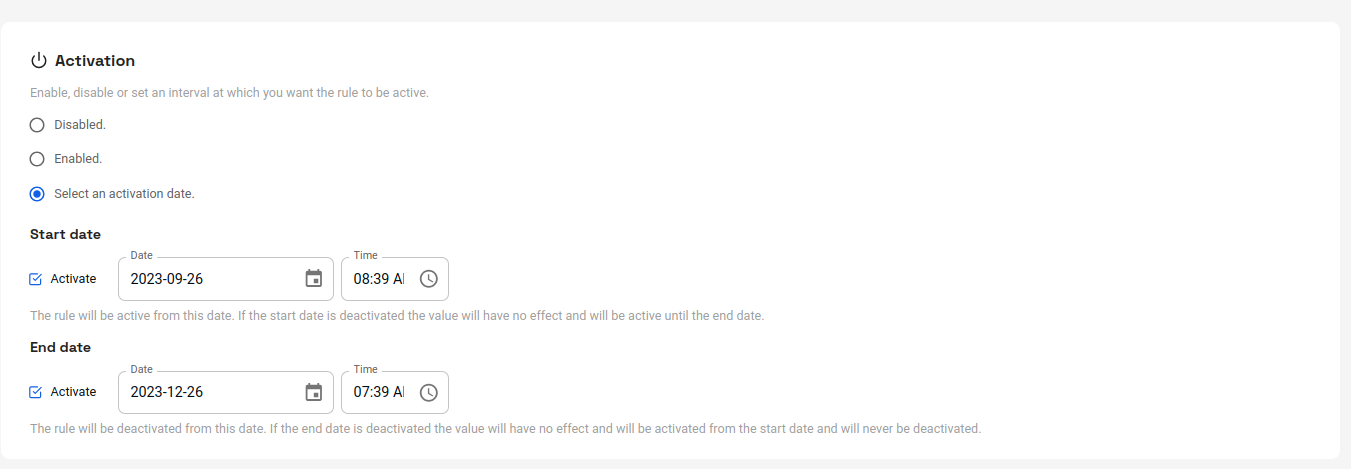
Terms #
You must enter the terms that will trigger each rule. You can choose whether the term is applied partially (when it is part of a search with more words) or exactly (when searching for the exact term). The search is not case sensitive.
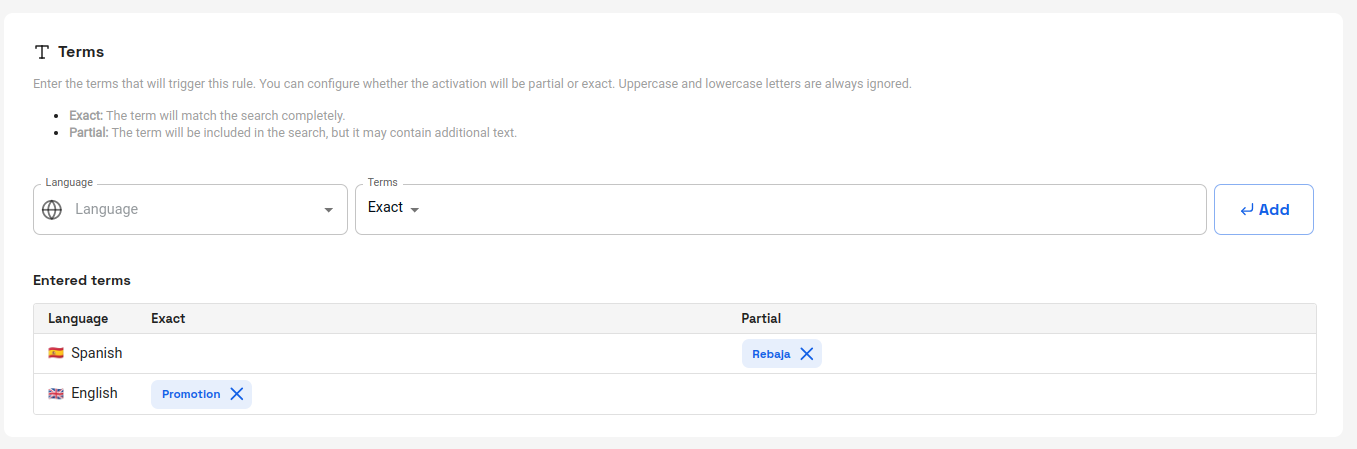
Configuration of search results #
You can search for and add items to be included or excluded from the search results. In addition, it is possible to sort these items and move them between the ‘included’ and ‘excluded’ lists by dragging them with the mouse.
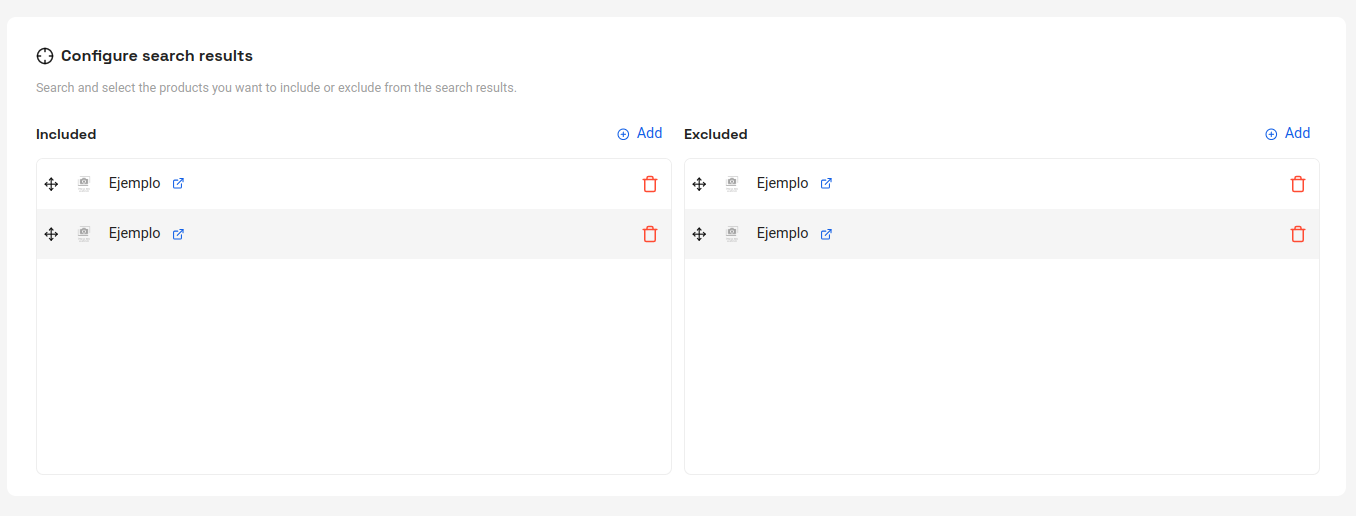
Show result #
You have the option to configure whether, when a rule is applied, the defined results will be the only ones displayed, or whether they will be displayed along with the results that would normally be returned by the search.